Deploy to Production
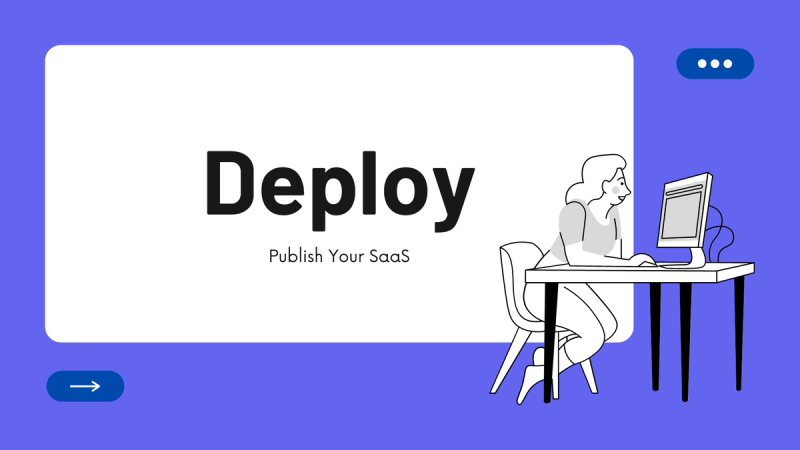
 Written byBernard Bado
Written byBernard Bado- Published At
When you feel like your SaaS is ready for the market, you'll need to create a production deployment.
Since the start is built using NextJS, we highly recommend using Vercel for deployment.
Creating Deployment
Inside Vercel platform, create the next project, and import from Git platform of your choice.
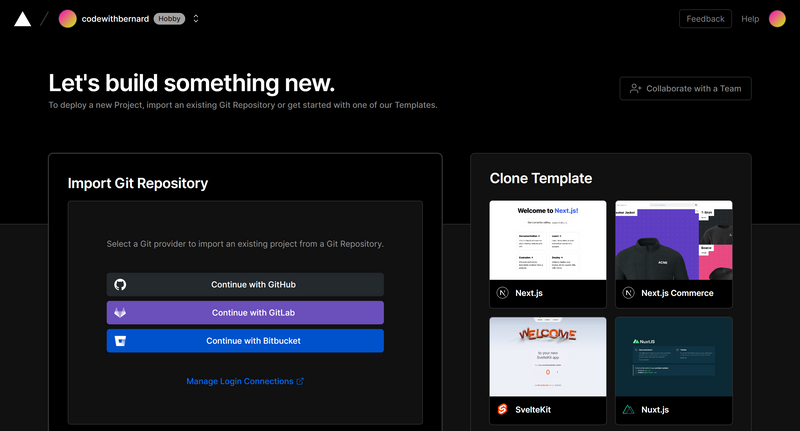
Importing project to Vercel
Give your project a name and make sure all environment variables are set properly.
Here's the list of all environment variables that need to be provided.
NEXTAUTH_URLNEXTAUTH_SECRETEMAIL_FROMEMAIL_SERVER_PASSWORDEMAIL_SERVER_USEREMAIL_SERVER_PORTEMAIL_SERVER_HOSTNEXT_PUBLIC_STRIPE_PUBLISHABLE_KEYSTRIPE_SECRET_KEYSTRIPE_WEBHOOK_SECRETDATABASE_URLGOOGLE_IDGOOGLE_SECRET
Your application won't function properly, if you forget to specify ENV variables.
if you did everything correctly, your project should be deployed and assigned a new URL.
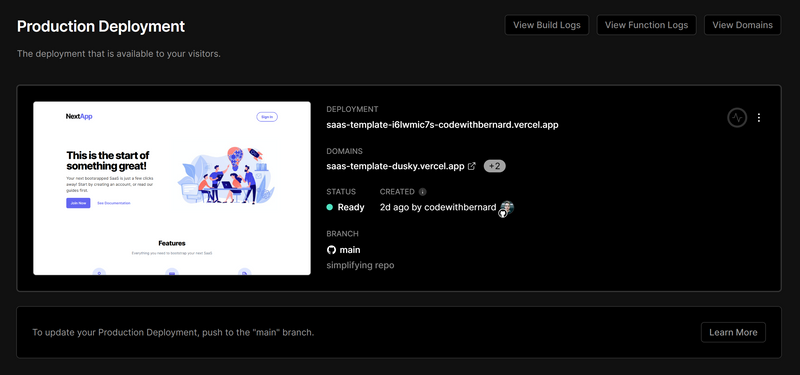
Vercel Deployment