Customize Branding

 Written byBernard Bado
Written byBernard Bado- Published At
At some point, you'll want to change the information about the site.
You won't longer call it SaaS Starter. You'll most likely give it your own name. That's when customization comes into play.
Customize Site Info
To achieve this, all you need to do is modify the information in site-config.json file.
Once you update these values, the site gets updated accordingly, even the important SEO information.
Change Favicon
To update the favicon, you need to have a square-type logo.
To generate a proper favicon logo for your website, use this favicon generator.
Download all the files from the favicon generator and place them inside public directory.
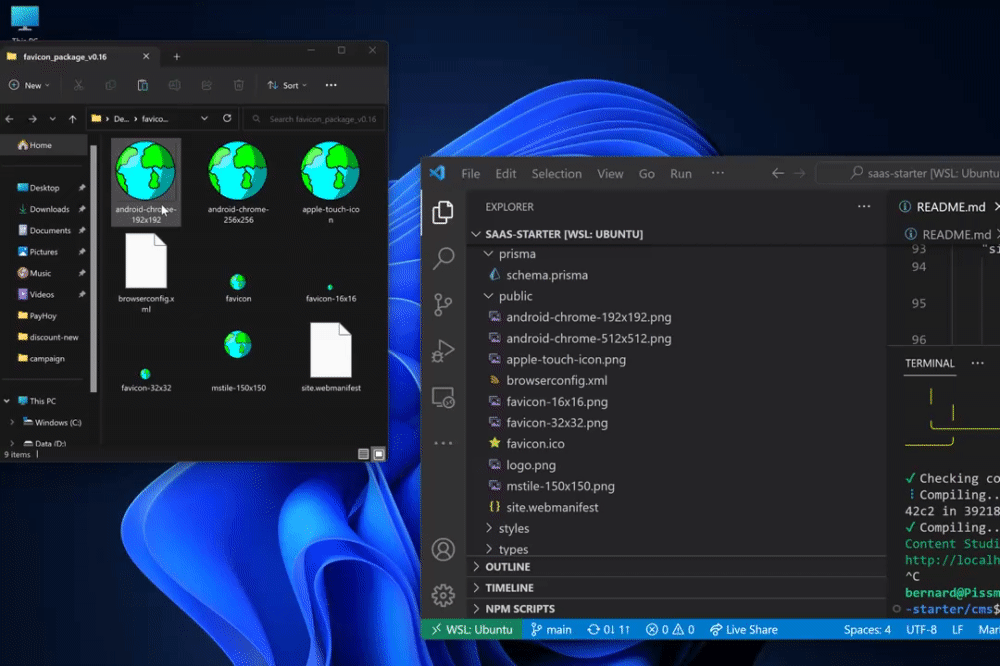
Changing favicon
Replace old files if you get prompted to do so.
Change Logo
This template also uses the horizontal type of logo used in the header and sidebar.
To replace it with your own logo, change the file in assets/img/logo.png and public/logo.png with your own.